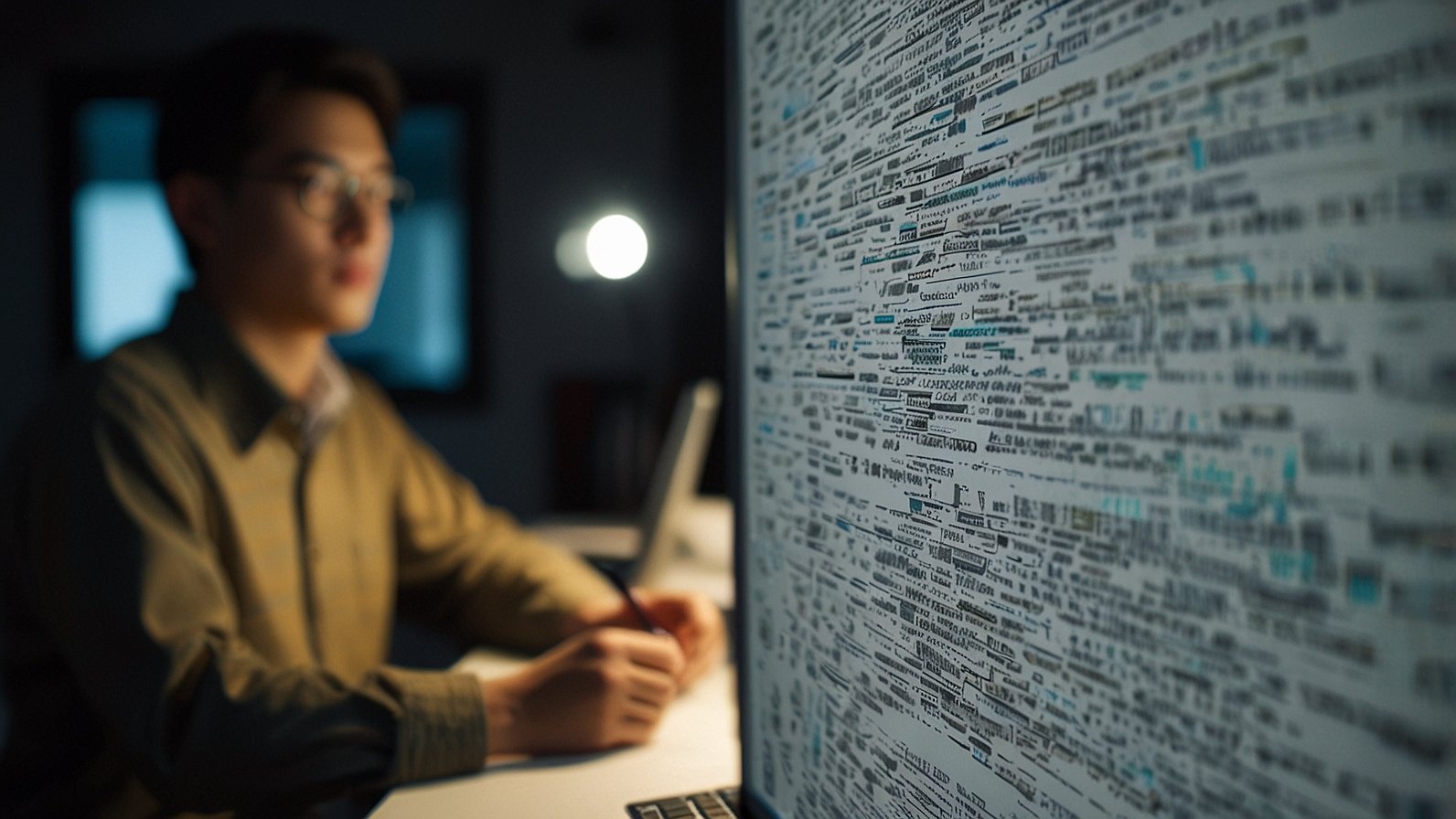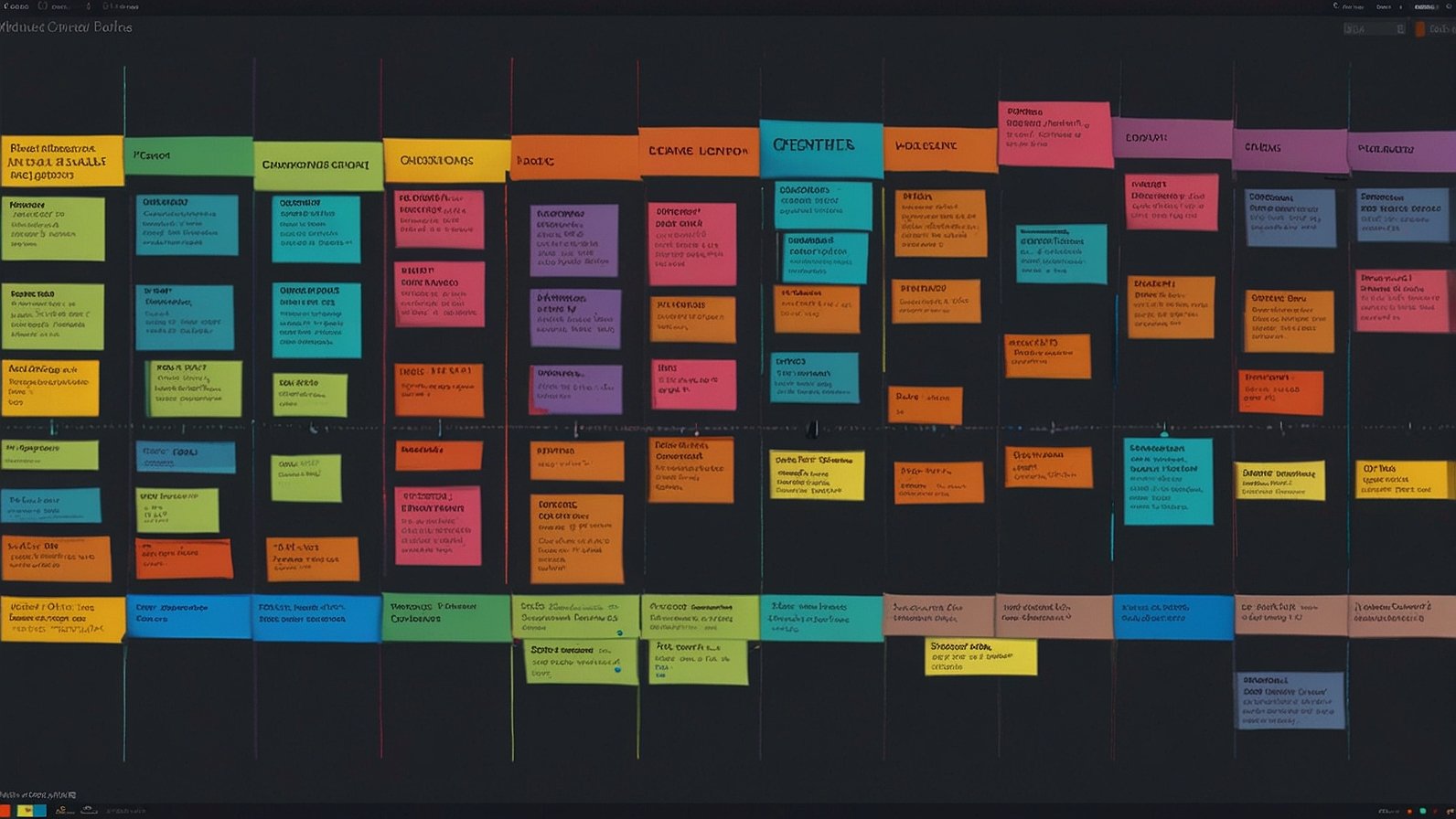You’ve spent hours crafting the perfect local website. The images are crisp, the CSS is stunning, and all the links work perfectly. You feel like a coding wizard. Then, you upload it to a live server, or simply move the project folder to a different spot on your hard drive. Suddenly, it’s a digital ghost town—broken image icons and “404 Not Found” errors as far as the eye can see.
It’s frustrating, right? You know the paths to your files are correct, but the context changed, and everything fell apart.
What if I told you there’s a simple, elegant way to design your projects so this never happens again? It’s a concept so fundamental in some development circles that it has its own name. In Japanese technical jargon, it’s known as soutaipasu.
Think of soutaipasu not as a specific tool or language, but as a philosophy—a commitment to using relative paths to ensure your projects are self-contained and incredibly portable. Let’s dive in and unlock this superpower.
Understanding Soutaipasu: It’s All About Relationships
At its heart, soutaipasu is the practice of using relative paths to reference all your project’s resources—images, stylesheets, other HTML pages, you name it.
But what’s a relative path? Let’s use a simple analogy.
Imagine you’re giving directions to a friend.
- An Absolute Path is like saying, “Go to 123 Main Street, New York, NY, USA, Earth.” It’s precise, but it only works if your friend is starting from somewhere else on the planet. If the house itself is moved, the address becomes useless.
- A Relative Path is like saying, “Turn left at the coffee shop, then it’s the second house on the right.” These directions are dependent on your current location together. No matter where you both are in the world, if you move the entire neighborhood block, the directions within that block still hold up.
In web development, soutaipasu is all about using those “neighborhood” directions.
Q: So, how does this look in actual code?
A: Let’s look at a quick example.
Imagine you have a project folder named my_awesome_project. Inside, you have an index.html file and folders for images and css.
text
my_awesome_project/
├── index.html
├── css/
│ └── style.css
└── images/
└── hero.jpg
- The Wrong Way (Absolute Path): In your
index.html, you link the image with a full, absolute path from your C: drive.htmlCopyDownloadRun<img src=”C:/Users/YourName/Documents/my_awesome_project/images/hero.jpg”>This will only work on your specific machine. The moment you send this folder to a friend or upload it to a server, it will break. - The Soutaipasu Way (Relative Path): You describe the file’s location relative to the HTML file.htmlCopyDownloadRun<img src=”images/hero.jpg”>This simply says, “From this HTML file, look for a folder called
imagesand inside it, findhero.jpg.” This will work on any computer, on any server, as long as the internal folder structure remains the same.
See the magic? By embracing soutaipasu, you create a self-contained universe for your project.
Practical Tips for Mastering Soutaipasu
Getting the hang of relative paths is the key to implementing soutaipasu. It can feel a bit like a treasure map at first, but with a few simple rules, you’ll be navigating your files like a pro.
Here’s a quick guide to the syntax:
file.txt– The file is in the same folder.images/file.jpg– The file is inside a folder in the current directory.../css/style.css– The../means “go up one level out of the current folder,” then look for thecssfolder.
Let’s build a real-world example. Say your style.css file needs to use a background image from the images folder. The file structure is:
text
project/
├── about/
│ └── team.html
├── css/
│ └── style.css
└── images/
└── background.png
From the style.css file, the correct relative path to the image would be:
css
body {
background-image: url('../images/background.png');
}
Why? Because you have to go up one level from the css folder (to the main project folder), and then down into the images folder. This is the essence of soutaipasu thinking.
Before vs. After Adopting Soutaipasu
| Scenario | Before (Absolute Paths) | After (Soutaipasu / Relative Paths) |
|---|---|---|
| Moving Project Folders | Broken links and images. | Everything just works. |
| Sharing Code with a Teammate | “You have to put it in the exact same spot on your C: drive!” | “Just open the folder, it’ll work.” |
| Uploading to a Live Server | Requires manually changing every single file path. | Seamless transition; just upload the entire folder structure. |
| Overall Portability | Low and fragile. | High and resilient. |
The Future of Portable Development and Why Soutaipasu Still Matters
In today’s world of complex frameworks, content management systems, and cloud deployments, you might think, “Do I still need to know this?” The answer is a resounding yes.
While modern tools often handle pathing behind the scenes, the core principle of soutaipasu is more relevant than ever.
- Component-Based Architecture: Frameworks like React or Vue are built around the idea of self-contained components. A component that uses relative paths to its own assets is a perfect example of soutaipasu in action—it’s portable and can be dropped anywhere in your project without breaking.
- Version Control (Git): When you collaborate using Git, everyone has the project in a different location on their machine. Relying on absolute paths would make collaboration impossible. Relative paths ensure the code works on your laptop, your colleague’s desktop, and the production server.
- Containerization (Docker): Docker packages applications into containers that can run anywhere. The philosophy of creating a self-contained, portable environment is the very spirit of soutaipasu scaled up to a systems level.
Understanding this foundational concept gives you a deeper insight into why these modern tools work the way they do. It makes you a more thoughtful and robust developer.
Your 3-Step Action Plan to Implement Soutaipasu Today
Ready to bulletproof your projects? Here’s how to get started immediately.
- Audit an Old Project: Pick a small, existing project from your hard drive. Open the HTML and CSS files and do a search for
http://orC:/. Change any absolute paths you find to relative ones. Test it by moving the entire project folder to a new location (like your Desktop) and opening it. If it still works, you’ve succeeded! - Start Your Next Project the Right Way: From now on, as you create new folders and files, consciously use relative paths from the very beginning. Structure your folders logically (e.g.,
css,js,images) and practice writing the paths as you code. - Bookmark a Cheat Sheet: Keep a simple diagram of relative path syntax (
,../`, etc.) handy until it becomes second nature. A quick visual reference can save you a lot of head-scratching in the beginning.
Wrapping Up
Soutaipasu might sound like an exotic technical term, but it simply names a best practice that empowers you to create cleaner, more professional, and utterly portable web projects. By focusing on the relationships within your project folder, you free yourself from the fragility of fixed locations. It’s a small shift in thinking that pays massive dividends in saved time and frustration.
So, the next time you set up a new project, remember the Japanese principle of soutaipasu and build something that can travel anywhere.
What about you? Have you ever been tripped up by broken file paths? Do you have any other tips for keeping projects organized and portable? Share your thoughts in the comments below!
You May Also Read: Simpcit6: Reclaim Your Focus in a Noisy World
FAQs
Is soutaipasu only for HTML and websites?
Not at all! While it’s most commonly discussed in web development, the concept of relative paths is universal. You can use it in programming languages like Python to read local data files, in configuration files, or in any situation where you need to reference files within a self-contained project structure.
When would I not want to use a relative path?
The main exception is when you need to link to a resource that exists outside of your project’s controlled environment. For example, if you’re linking to a Google CDN version of jQuery, or an image on a completely different website, you must use an absolute URL (e.g., https://...).
My relative path looks correct, but the image still won’t load. What gives?
The most common culprit is case sensitivity. Some servers (especially Linux-based ones) treat Image.jpg and image.jpg as two different files. Double-check your spelling and capitalization! Also, ensure you’re using the correct number of ../ to navigate to the right directory.
Does soutaipasu work with server-side languages like PHP or Node.js?
Absolutely. The concept is identical. For instance, in Node.js, you’d use the path module with __dirname to build robust relative paths to your modules and assets, ensuring your application works regardless of where it’s deployed.
Can using too many ../ (parent directory) calls be a problem?
It can be, if you’re not careful. This is sometimes called “climbing the tree.” If you structure your project logically, you should rarely need more than one or two ../. If you find yourself writing ../../../../file, it might be a sign that your project’s folder structure could be simplified.
How does this relate to “Root-Relative” paths (starting with a /)?
Root-relative paths (e.g., /images/photo.jpg) are a hybrid. They are relative to the root of the website on a server, not the root of your hard drive. They are more portable than absolute paths but less portable than document-relative paths because they rely on the server’s root being correctly defined. For maximum portability of the project folder itself, document-relative soutaipasu is the winner.
Will understanding soutaipasu help me with modern frameworks?
Yes, 100%. While frameworks like Next.js or Vite have their own build systems to handle assets, they are ultimately applying the same underlying principles of path resolution and portability. Understanding the core concept will help you debug issues and configure these tools more effectively.