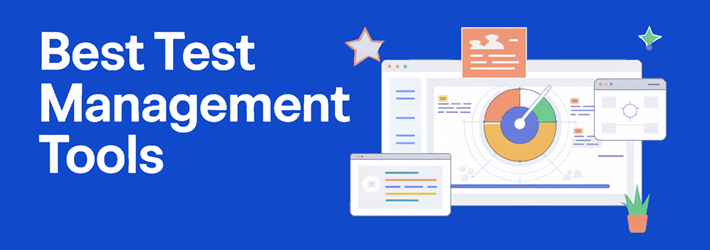Ever feel like pulling teeth would be easier than getting every student truly engaged in review time? You prep the flashcards, you plan the jeopardy, you offer the stickers… and still, eyes glaze over, pencils tap, and that one kid in the back is definitely drawing a dragon. What if you could flip the script? What if review sessions became the highlight of the day, buzzing with energy and genuine focus? That’s the transformative power stepping into the role of a Gimkit host unlocks. Forget the struggle; it’s time to become the conductor of learning excitement.
What Does a Gimkit Host Actually Do? (It’s More Than Just Clicking Start!)
Think of a Gimkit host as the maestro of a dynamic learning symphony. You’re not just launching a game; you’re actively shaping the experience, moderating the flow, and harnessing the data to drive instruction. From the teacher’s perspective, hosting means:
- Game Architect: You choose or create the “kit” (question set), select the perfect game mode (Classic, Trust No One, Hidden Mode, etc.), and tailor the settings – point values, power-ups, timers, team structures. This is where you differentiate and align with your lesson goals.
- Live Game Dashboard Commander: Once the game is live, your live game dashboard becomes mission control. You see real-time progress, energy levels (literally, in some modes!), and who’s soaring or struggling. This isn’t passive observation; it’s active monitoring.
- Pacing & Moderation Pro: Spot a tricky question causing mass confusion? You can pause, explain, and restart. Notice the energy dipping? Toss in a surprise power-up or bonus round. You make real-time adjustments to keep the learning momentum strong.
- Data Analyst: After the final buzzer, the Gimkit host digs into the goldmine: detailed reports showing individual and class performance, question accuracy, time spent. This isn’t just a score; it’s actionable insight for your next lesson or intervention group.
In essence, hosting Gimkit is like being a game-show conductor mixed with a learning scientist. You control the pace, inject surprises, and gather the evidence – all while watching your classroom light up.
Hosting Your First Game: Your Stress-Free Step-by-Step Walkthrough
Feeling ready to dive in? Hosting your first Gimkit game is surprisingly straightforward. Follow these steps, and you’ll be up and running before the bell rings:
| Step | Action | Pro Tip |
|---|---|---|
| 1 | Log in & Choose Your Kit | Use pre-made “kits” from the Gimkit gallery or other teachers to save tons of time. Don’t reinvent the wheel! |
| 2 | Select Your Game Mode | Start with “Classic” mode – it’s the simplest for beginners (both you and the students). Explore modes like “Teams” or “Trust No One” later. |
| 3 | Adjust Your Settings | Enable “Question Bank” if you have varied difficulty questions – Gimkit will auto-assign them based on performance. Set a time limit (10-15 mins is sweet spot). Adjust cash/point values if needed. |
| 4 | Launch & Share the Code! | Project the game code clearly. Students simply go to gimkit.com/play and enter it – no accounts needed for them! |
| 5 | Moderate & Enjoy the Show | Watch your live game dashboard. Use the pause button liberally for quick clarifications. Encourage! Cheer! |
| 6 | Review & Reflect (Post-Game) | Briefly discuss the top 1-2 trickiest questions as a class. Glance at the report later for deeper insights. |
See? No rocket science, just practical steps to unleash the fun. The hardest part is often just deciding to try it!
Why Teachers Swear by Gimkit Hosting (Beyond the Obvious Fun)
Sure, the kids love it. But what makes seasoned educators rave about being a Gimkit host? It boils down to profound shifts in engagement and learning outcomes that traditional review simply can’t match:
- The Engagement Black Hole vs. The Engagement Supernova: Traditional review often feels like pushing boulders uphill. Gimkit, hosted dynamically, creates a pull. Students lean in, strategize, collaborate (in team modes), and actively recall information because the game mechanics make it intrinsically rewarding. The energy is palpable.
- Passive Listening vs. Active Retrieval: Flashcards or lectures involve mostly passive reception. Gimkit forces active retrieval practice – the gold standard for moving knowledge to long-term memory. Every question answered is a neural pathway strengthened.
- Blurry Class Understanding vs. Laser-Focused Data: A show of hands tells you little. The student progress tracking in Gimkit host reports gives you a crystal-clear, question-by-question, student-by-student breakdown of understanding. You instantly know who gets it, who needs help, and what exactly is tripping them up.
- Teacher Fatigue vs. Teacher Facilitation: You transition from the sole source of energy (draining!) to the facilitator of a self-sustaining learning engine. You guide, adjust, and celebrate, watching the magic happen.
Take Ms. Rivera, an 8th-grade science teacher drowning in lackluster review sessions. Skeptical but desperate, she became a Gimkit host for weekly 15-minute “Concept Battles.” The result? “It wasn’t just the noise,” she shared. “It was the focused energy. Kids were arguing about mitosis phases, not the game! And my quiz scores? They jumped a solid 25% within a month. The data showed me exactly where to re-teach.” That’s the power shift hosting enables.
Busting 3 Common Gimkit Hosting Myths (Let’s Get Real!)
Before you let doubts hold you back, let’s demolish some frequent misconceptions about being a Gimkit host:
- Myth: “Gimkit is just for basic quizzes and trivia.”
- Reality: While great for fact recall, savvy Gimkit hosts use it for so much more. Analyze primary sources in history, solve multi-step math problems (break them down into Qs), practice verb conjugations in world languages, review lab safety procedures, even debate ethical scenarios (use the “This or That” kit type!). The content depth is up to your kit design.
- Myth: “The tech setup is too complex or time-consuming.”
- Reality: As the walkthrough showed, launching a basic game takes literal minutes. Students need zero accounts – just a device and the game code. The Gimkit teacher dashboard is intuitive. Most tech hiccups are solved by refreshing a browser. Start simple (pre-made kit, Classic mode) and expand as you gain confidence. It’s designed for teachers, not IT specialists!
- Myth: “It’s chaotic, and kids just guess to win.”
- Reality: This is where your role as host is crucial! The game mechanics actually discourage blind guessing. Wrong answers cost in-game cash/resources in most modes, forcing strategic thinking. Use settings like “Enable Incorrect Answer Penalty” and “Require Answer Accuracy” (in KitCollab). Crucially, use the pause button! See a pattern of wrong answers on a specific question? Freeze the game, clarify the concept briefly (“Remember, the formula is density = mass/volume!”), then resume. Your active moderation prevents chaos and reinforces learning.
Becoming a Gimkit Host Pro: 3 Hacks to Try TOMORROW
Ready to level up your hosting game? Implement these teacher-tested strategies immediately:
- “Timer Mode” Turbo Boost: Short on time? Host a 5-minute “Sprint Review” using Timer Mode. Students race to answer as many questions correctly as possible before time runs out. Perfect for bell-ringers or end-of-class energy bursts.
- The Strategic Freeze: Mid-game, when the competition heats up, freeze the leaderboard (a host control). Use this moment not to shame, but to teach! Pick one question many missed from your dashboard. Briefly clarify the concept, show the correct answer, and ask a quick follow-up. Unfreeze and watch the corrected knowledge get applied instantly.
- Data-Driven Grouping: Don’t just glance at the post-game report – export it! Use the detailed question analysis to quickly identify students struggling with specific concepts. Form small, targeted intervention groups the very next day based on this precise data. It makes differentiation effortless and impactful.
Your Hosting Journey Starts Now
Stepping into the Gimkit host role isn’t just about using a cool tool; it’s about fundamentally reshaping how review and practice happen in your classroom. It transforms drudgery into delight, passivity into passionate participation, and guesswork into granular understanding. You gain the superpower to see learning in real-time and adjust on the fly. Remember Ms. Rivera’s 25% jump? That’s not magic; it’s the result of empowered hosting.
So, ditch the flashcards gathering dust. Log in, choose a kit (or borrow one!), and hit that host button. Your first game might feel a little new, but the sound of engaged students actively learning? That’s a win you’ll hear loud and clear.
What’s your BIGGEST hurdle when trying to engage your whole class? Share it below – let’s brainstorm solutions together!
FAQs
Do I need any coding skills or tech wizardry to be a Gimkit host?
Absolutely not! Gimkit is designed for educators, not programmers. The interface is intuitive. If you can navigate a website and click buttons, you have all the tech skills needed. Start simple and explore features gradually.
Can I host a game if my school’s Wi-Fi is notoriously slow or spotty?
It can be a challenge, but it’s often workable. Tips: Use simpler game modes (Classic is less data-heavy than some others). Have students work in pairs/groups sharing devices to reduce the number of connections. Host shorter games (5-10 mins). Test it during a low-stakes time first! Often, the issue is device density in one area, so spreading students out can help.
How do I stop students from just wildly guessing answers?
Leverage Gimkit’s mechanics and your hosting power: Enable “Incorrect Answer Penalty” (costs them cash). Use “Require Answer Accuracy” if creating kits collaboratively. Most importantly, use the pause button strategically when you see many wrong answers on a specific question to clarify immediately. The penalty and your intervention make guessing a losing strategy.
Is there a free version I can use for hosting?
Yes! Gimkit offers a free plan (Gimkit Basic) that allows you to host live games. The main limitations are on the number of editable “kits” you can have at once and access to some premium game modes. It’s perfect for getting started and seeing the impact. You can always upgrade later if needed.
Can I see individual student responses live as they answer?
Not live as each answer is submitted during the fast-paced game (that would overwhelm the dashboard). However, as the host, you see real-time data on which questions the class is struggling with (accuracy percentages per question). Crucially, the post-game report provides a complete breakdown of every single answer every student gave, allowing for incredibly detailed analysis.
Can I host a game remotely (for virtual/hybrid learning)?
Yes! The hosting process is identical whether students are in your physical classroom or joining remotely. Share the game code via your video conferencing chat or LMS. Students join via gimkit.com/play on their own devices, regardless of location. Your live game dashboard works the same way.
What’s one unexpected way you’ve used Gimkit hosting?
(Human Touch Example): “We hosted a ‘Figured It Out?’ session after introducing a complex new math concept. Instead of direct questions, I put common mistakes or misconceptions as the wrong answers. Students had to find the correct one hidden amongst them. The discussions about why the wrong answers were tempting were incredibly revealing! It turned error analysis into a detective game.” (Psst… try this “Mistake Detective” hack!)